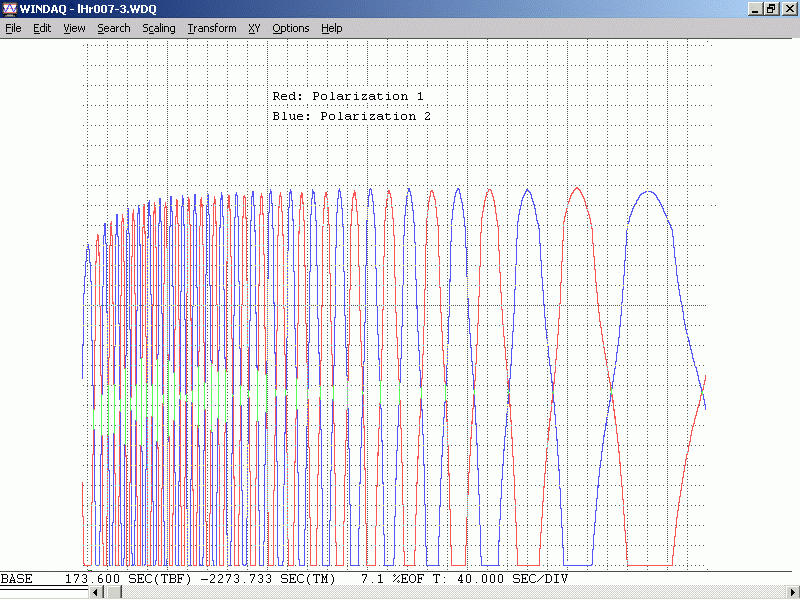Instructions for Stabilized HeNe Laser Kit with Arduino Compatible Controller
Version 1.2 (8-Feb-24)
Introduction
This document contains notes on the construction of a compact frequency or
intensity stabilized HeNe laser using a bare HeNe laser tube and
Arduino compatible microprocessor-based controller..
Laser/optical components in this kit
Arduino controller components in this kit
- Atmega 328 Nano 3.0 microcomputer board with pins soldered
and controller firmware preloaded.
- USB A male to USB B Mini male cable for attaching to a computer to
use the µSLC1 GUI or upload updated firmware.
- Custom µSLC1 printed circuit board.
- Solderless breadboard sufficiently large to accomodate all the controller
components if it is desired to build the circuit without soldering and/or
to prototype and optimize values before assembling it on the PCB.
- All required electronic components to complete the µSLC1
assembly.
Much more on the µSLC1 controller at:
Micro Stablized Laser
Controller 1 (µSLC1) Installation and Operation Manual. It
includes specifications, assembly instructions, and information
on the µSLC1 firmware and Windows Graphical User Interface (GUI).
Controller components in this kit
What you will need to provide
- Mounting scheme for the tube and beam sampler (PBS and PDs):
- The tube must be free to expand slightly so an entirely rigid mount
should not be used. The included mounts are
acceptable for holding the tube since the fit is relatively loose.
In addition, it should not be thermally insulated from the
environment as heat transfer to the air is needed to balance the heat
provided by the tube discharge current and thin film heater. A couple
over-wraps of tape are acceptable but don't smoother it. And putting
the entire thing in a clear Plexiglas box to admire is also acceptable.
- The PBS can be glued to a post with the PDs glued to its back and side,
or to some simple plastic or metal enclosure of your choice. The PDs can
also be installed on a piece of Perf. board with the PBS glued between
them. A spacer (made from a piece of Perf. board or something similar)
may be required to lift the PBS to the optimum height. Take care
with the PD lead wires as they are easily broken. Very thin wire (e.g.,
AWG #30) is recommended. Do NOT apply any stress
while soldering as the heat can melt the plastic causing them to shift
and break internally. After soldering, confirm that the PDs still behave
like diodes with a DMM.

Dual Polarization Detector Assembly Built on Perf. Board
- Wire, cable, connectors, solder, brain (yours). ;-)
- If using the solderless breadboard, most of the connections are made with
the electronic parts themselves or bits of excess wire cut from their leads.
But there will be a need for a few insulated jumpers which should use #22-#24
solid hookup wire stripped to fit in the holes.
CAUTION: I may include barrel connectors to screw terminal blocks or jacks
for the DC power packs. These are very convenient to use but since the
DC power (barrel) connectors are identical for the 12 V and 24 V
supplies, make sure you don't accidentally swap them as bad things
will happen. Thus, hard-wiring at least one of the power connections
is recommended.
- Linear polarizer and laser power meter
will be desirable to monitor the behavior of the modes as the tube
warms up, and once it's under feedback control.
Before being assembled, the polarizer can be the PBS cube in the kit,
but that will be a bit tied up after installation. :)
So a separate polarizer is desirable. A piece of
LP sheet that can be used for this purpose will be included.
The laser power meter can
simply be a silicon photodiode and multimeter or microammeter since
actual power measurements aren't needed. The photodiodes included in
the kit, and P-Mode and S-Mode
redouts and plot of µSLC1 can serve this function even if
the laser isn't entirely assembled.
Power and wiring:
Hooking up power to the tube correctly is critical to its survival and life.
Follow the link to the type of power supply and adapter that was included
in the kit:
- Small copper-covered brick with
5 VDC adapter. (Only if youx dug up an antique version of this kit.)
- Laser Drive 103-23 black brick with
24 VDC adapter.
- Melles Griot 05-LPM-847 black brick with
12 VDC adapter.
Install the heater:
For the ~1 inch diameter tube, the 2x3" heater should be wrapped around so it
covers nearly the entire circumfrance. (3 inch dimension goes around it.)
The Kapton heater has an adhesive backing. Peel off the backing paper and
stick it on centered between the two end-caps. For convenience (this is
sort of arbitrary) orient it with the wire connection point lined up with the
tip-off (the small metal tube where the air was removed and the gas was
inserted). Press it firmly in place over its entire surface.
To help keep it in place, it is advisable to add some high temperature
Kapton or similar tape. DO NOT attempt to bend any Epoxy covering the
connections - let it stick out a bit. Applying too much force could result
in the Epoxy popping off and taking one or both connections with it.
Determining the polarization axes of the tube:
Note that the laser tube actually produces 2 beams: The "main" beam is
25-100 times or more powerful than the "waste" beam.
For the stabilized laser, the detector for feedback may be positioned in
the waste beam, which will then not reduce the available power from
the main beam. But if desired, a portion of the main beam can be
split off using a glass plate like a microscope slide, and that can
be used instead. In principle, using a portion of the main beam for
feedback will have slightly better stability, especially for some tubes.
Also note that if the beam sampler is mounted at 45 degrees, the two modes will
differ by 4:1 or more amplitude because it is near the Brewster angle.
But it can be oriented near-normal so largely avoid this issue.
A "variable attentuator plate" that may be used is included. If not
found in a baggie, it may be installed in one of the tube mounts (where
it was originally used as a variable attenuator).
With the tube is powered, place a continuous reading laser power meter
in the output beam. This can be one of the photodiodes connected to a
VOM or DMM set to its µA range, or wired up for input to the P-Mode
or S-Mode signals of µSLC1 Atmega board with the µSLC1 GUI
running in the "Hangout" state. Use a linear polarizer (LP sheet of
PBSC) to identify the orientations of the polarized modes of the tube.
The angles of the polarization axes will be
where the variation in power due to mode sweep is maximized.
For these short tubes, the power in each mode will actually go down to
very close to zero when the polarizer is aligned with one of the axes.
There will be two such angles orthogonal to each-other.
For reasons not fully understood, one of these often more or less lines
up with the exhaust tip-off at the cathode-end of the tube.
Label the axes and adjust the orientation of the tube so one is either vertical
or horizontal, whichever causes the tip-off to be closest to the bottom
(for convenience, the photons really don't care).
Note: The "tip-off" (gas fill pipe) on the cathode-end of the laser tube
may interfere with orienting the tube optimally for the polarization axes
to line up. In that case, either the PBS will need to be oriented
appropriately, or a different mounting scheme may need to be used for
the cathode-end of the tube.
The power varies because the longitudinal modes of the laser cavity are
moving through the neon gain curve as the tube expands due to heating.
The roughly bell-shaped gain curve results in gain variation depending on
its height. If 5-10 VDC is applied to the heater (between the two heater
wires), the rate of the mode sweep will greatly increase since the tube
is expanding faster making it easier to determine the axes.
As the tube/heater combination approaches thermal equilibrium where the
power input from the electrical discharge in the bore of the laser tube
and heater power are balanced by heat loss to the environment, the
mode sweep will slow down and eventually stop. If power is removed from
the heater at that time, the discharge heat alone will no longer be
able to sustain the same temperature, the tube will start to cool,
and the mode sweep will reverse.
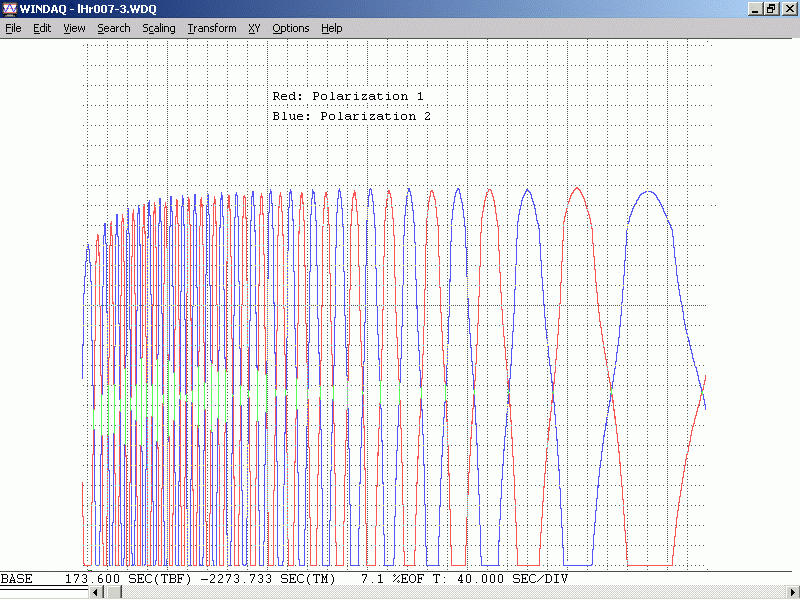
Plot of Spectra-Physics 007 HeNe Laser Tube During Warmup (Detail)
This shows the mode sweep from a cold start of a tube similar to the type
included in the kit. If both the P-Mode and S-Mode photodiodes are
wired to the Atmega with the sensitivity adjusted so the peaks are
near 5 V, then the µSLC1 plot will be very similar in appearance.
If the heater is also connected, with µSLC1 in the "Hangout" state,
it can be turned on or off or set anywhere in between to change the
speed and direction of mode sweep.
For thermal stabilization to be effective, what is desired is where a
modest amount of heater power is needed to be at thermal equilibrium.
Perhaps 20-30 percent of the power in the bore discharge. For the 6
inch tube running at at 3 mA, 900 V, the bore discharge power is just
under 3 W. So, 1 W of heater power should be sufficient to allow the
laser to stabilize with reasonable immunity to ambient temperature changes.
Using a 3 or 4 VDC power supply, it should be possible to simulate the action
of an electronic feedback circuit to confirm that stabilization is possible.
A purist might object (due to noise considerations), but this means that a
single 5 or 6 VDC power supply could be used for both the HeNe laser power and
the stabilizer. However, using the 12 VDC power supply for the heater
is recommended.
Checking the beam sampler:
Cut a piece of a sticky black label or other similar opaque material to
be about the same size as the mirror glass at the rear of the tube (order
of 6-8 mm or 1/4 inch). (Use a Magic Marker to turn a white label black
if needed so it's more or less opaque.) Use a tiny drill bit or similar
tool to make a clean 0.7 to 1 mm hole in it. With the laser powered, stick
this aperture over the rear end mirror so the weak waste beam
passes through it. The purpose of the aperture is to block "bore light"
from affecting the photodiodes in the beam sampler. (The tube
provided may already have something like this in place
but you might want to improve upon it.)
Place the PBS on a support behind the tube so the waste beam passes
through its center and a deflected beam shoots off to one side. Eventually
it will need to be mounted securely, but
for now, a block of wood or stack of CDs and CD boxes will suffice.
Now use a white card as a screen to observe the weak beam coming straight
back out of the PBS and the beam being reflected to the side. They will
vary in intensity along with the polarized modes coming out the front.
One of the photodiodes will be placed behind the PBS cube and the other
on the side. If necessary, fine tune the tube orientation so each
of the beams goes completely dark periodically during mode sweep. Devise
mounts for the PDs so each of the beams strikes its respective PD and
any reflections do not go back into the tube.
Testing the photodiodes response to laser light:
To test the response of the silicon PhotoDiodes (PDs) included in these kits,
a simple test circuit using a few resistors, a 5 VDC power supply
(or USB charger cube), and DMM can be constructed before connecting
the Arduino board. To determine the polarity of the PDs, use the DMM
on the "Diode Test" range across the pins: The voltage drop will be between
0.5 and 0.6 V if the red probe is connected to the anode. The polarity is
usually opposite for a VOM but they are only found in museums these days. ;-)
Wire up a test circuit as follows:
V1
o
R Protect PD1 | R Load 1
+5 VDC o----/\/\----+-----|<|---+---/\/\-----+
| |
| V2 |
| o |
| PD2 | R Load 2 |
+-----|<|---o---/\/\-----+
|
|
GND/RET o-------------------------------------+
Closing the loop:
To stabilize the laser so that the position of the modes is under automatic
control requires some electronics to first run the tube in "Preheat Mode"
so that the temperature of the tube/heater combination levels off somewhat
above ambient, and then to "Lock Mode" to allow the output of one or both
photodiodes to take control. This is the purpose of the Arduino
compatible µSLC1 controller.
Complete installation and assembly instructions may be found at
Micro Stablized Laser
Controller 1 (µSLC1) Installation and Operation Manual.
The output of the laser when locked will be the two orthogonal
linearly polarized modes whose the amplitudes can be adjusted over a
fairly wide range via the trim-pots and µSLC1 firmware settings,
while retaining mode purity. To use this
rig as a single frequency laser for something like holography or
homodyne interferometry, one of the modes should be blocked with
a Linear Polarizer (LP) such as another PBS cube (for best efficiency)
or a sheet polarizer.
For some applications like homodyne interferometry,
it can also be a Circular Polarizer (CP) intended for
a camera or a piece of a $2 CP sheet used as a contrast enhancer for the
LCD on some electronic gadgets, though only ones that so far appear
to have a CP are Game Boy displays (GBA/GBC, about $2 on eBay) or a large
sheet of the stuff as "Circular Polarized Films" on Amazon, $$).
These consist of
an LP sandwiched with a Quarter WavePlate (QWP). With the output
beam of the laser entering
the LP-side of the CP with its polarization axis aligned with one
of the laser's modes, the result will be single frequency with circular
polarization. The linear polarization axis will be labeled on a
camera filter and at 45 degrees for the CP sheet.
Enhancements/experiments:
- Determine if the laser tube HR mirror is ground with no wedge.
Project the waste beam onto a white surface a few feet away from the tube.
If there IS wedge, at least one weaker ghost will be present in addition
to the waste beam.
Lack of wedge means that there will be reflections from its outer surface
back into the laser tube. But more significantly,
there will be etalon efffects between the outer uncoated glass
surface and the mirror which
will result in a slight ripple in output power (in addition to mode sweep)
as the tube warms up and may reduce the overall stability. The intensity
of the waste beam will vary in lock-step, but much more dramatically.
A simple fix is to
add a glass plate at a small angle (a few degrees) using clear 5
minute Epoxy, UV cure optical adhesive, or clear RTV Silicone. Index
matching adhesive is best but almost any type will be close enough to
greatly reduce the retroreflections. DON'T use Crazy glue (cyanacrylic)
or hard Epoxy!!! as these may damage the optics and/or are more difficult
to remove if desired.
- Deliberately introduce retroreflections and determine how they
effect both the gross locking behavior and short and long term stability.
- Some outer covering over the heater may improve stability. The tube
will stabilize with just the heater as it is, but by providing just a bit
of thermal insulation, the effects of the environment can be reduced
substantially. Adding a temperature controlled enclosure could help
also.
- Look into how the performance is affected by the sophistication of
the controller, and with respect to 1 mode or 2 mode feedback schems.
Feel free to experiment with modifications to the firmware.
Sam's Laser FAQ, Copyright © 1994-2024,
Samuel M. Goldwasser, All Rights Reserved.
I may be contacted via the
Sci.Electronics.Repair FAQ
Email Links Page.